Ctrl
, Alt
, and Shift
are modifier keys — hold them down while pressing other keys to modify the effects.Windows
Effect
Shortcut
Demo
Open any program

Copy
Ctrl
+C
Paste
Ctrl
+V
Cut (copy + delete)
Ctrl
+X
Undo
Ctrl
+Z
Close system dialog boxes / pop-ups
Esc
Quick-switch programs
Alt
+Tab
Hold
Alt
, then tap Tab
repeatedly until you land on the desired program, then release Alt
.Convenient for rapidly switching between two programs.
Task manager - diagnose problems like slow computer
Ctrl
+Shift
+Esc
Click the column headers to sort tasks by usage of CPU, Memory etc. to find problematic tasks.
To improve performance, check the Startup tab and disable any unnecessary tasks.
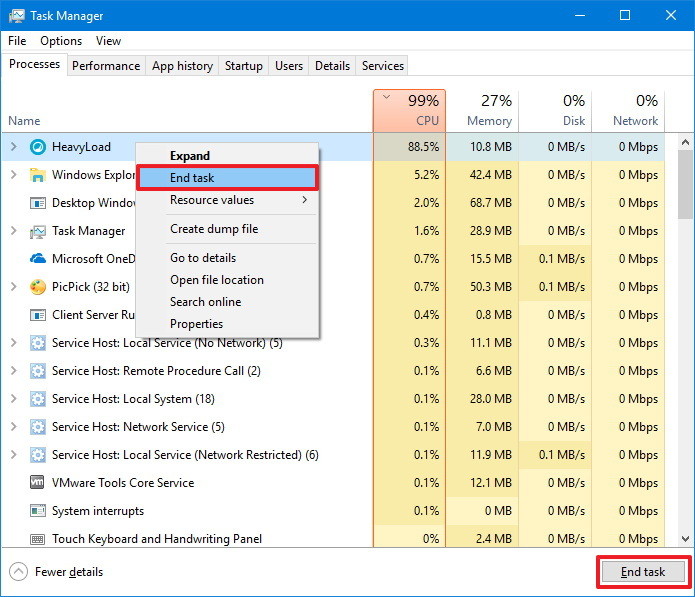
Task manager menu - try when above doesn't work
Ctrl
+Alt
+Delete
Close program
Alt
+F4
Snap window to sides

←
or→
Try it with one window on each side for side-by-side mode!
Maximize, restore, minimize window

↑
or↓
Move window between multiple monitors
Shift
+
←
or→
Effect
Shortcut
Demo
Find any program or file

Open file explorer

E
Switch to most recently used open app
Alt
+Tab
Task view

Tab
Copy screen clipping to clipboard

Shift
+S
Launch Nth taskbar program

0
to9
Action panel

A
Toggle desktop view

D
Connections (bluetooth)

K
Sticky notes, screen sketch

W
OneNote quick note

N
Magnifier

+
Increase magnification:  +
+

+
Decrease magnification:  +
+

-
Exit magnifier:  +
+

Esc
Admin menu

X
Once open, type the underlined letters to follow the menu items.
Search with voice control

Q
Ease of Access Center (magnifier, screen keyboard, high contrast etc.)

U
Lock the computer

L
🎈 Emoji menu 😎✨

.
HEY I'm a more info over here
Custom shortcuts
Check out AutoHotkey — many scripts are already available!
Effect
Shortcut
Demo
Search programs, files, web

Open file explorer

E
Create a new folder
Ctrl
+Shift
+N
Rename selected file/folder
F2
Close file explorer
Ctrl
+W
or Alt
+F4
Create a new file
right-click,
W
, T
This creates a text file by default; just hit
Ctrl
+A
and change the file extension.Jump to a file in the current directory
click anywhere in the folder, then start typing the file name
Find a file or folder
Ctrl
+F
Access any command in the top menus
Alt
, then type the letters that appear on top of the menu itemsFocus the address bar (e.g. to copy the address or navigate to a copied address)
F4
or Ctrl
+L
Effect
Shortcut
Demo
Note: Windows 10 only
Add a virtual desktop
Ctrl
+
D
Switch between virtual desktops
Ctrl
+
←
or →
Close virtual desktop
Ctrl
+F4
Task View: perform any of above using mouse

Tab
Show a window or program on all desktops
In Task View, right-click a window > "show this window on all desktops" or "show windows from this app on all desktops"