Talk to write in most places where you can type with a keyboard
The Basics
Jump entire words
Ctrl
+←
or→
Select characters
Shift
+←
or→
Select entire words
Ctrl
+Shift
+←
or→
Jump to line ends
Home
orEnd
Select to line ends
Shift
+Home
orEnd
Next field
Tab
Previous field
Shift
+Tab
Switch windows
Alt
+Tab
Close window
Alt
+F4
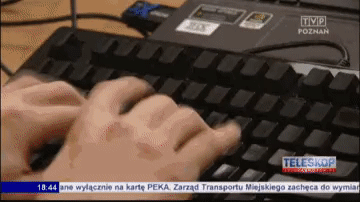
Windows 10

Open any program
Alt
+Tab
Quick-switch programs
Ctrl
+Shift
+Esc
Task manager - diagnose problems like slow computer

←
or→
Snap window to sides

↑
or↓
Maximize, restore, minimize window
Shift
+
←
or→
Move window between multiple monitors

Find any program or file

E
Open file explorer
Alt
+Tab
Switch to most recently used open app

Tab
Task view

Shift
+S
Copy screen clipping to clipboard

A
Action panel

D
Toggle desktop view

W
Sticky notes, screen sketch

+
Magnifier

.
🎈 Emoji menu 😎✨
Check out AutoHotkey — many scripts are already available!
Custom shortcuts
Ctrl
+
←
or →
Switch between virtual desktops
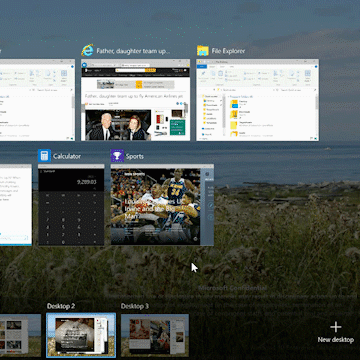

Google Chrome
Open link in new tab
Ctrl
+ Click or Mousewheel-ClickNew window
Ctrl
+N
Next tab
Ctrl
+Tab
Previous tab
Ctrl
+Shift
+Tab
Close tab
Ctrl
+W
Close window
Ctrl
+Shift
+W
New tab
Ctrl
+T
Unclose tab (reopen last closed tab)
Ctrl
+Shift
+T
Select multiple tabs
Shift
orCtrl
+ Click tabsSplit tabs into new window
Drag tabs out of the tab strip
Save group of tabs for later
Save session in Toby tab manager
Go back one page in history
Alt
+←
Go forward one page in history
Alt
+→
Jump to the address bar
Ctrl
+L
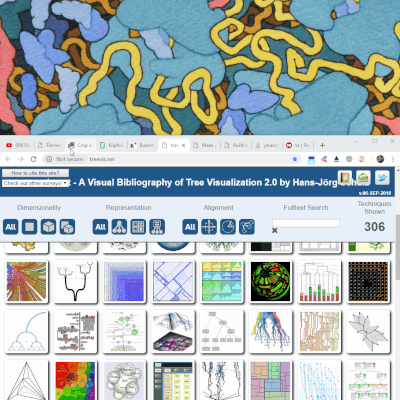
Gboard by Google
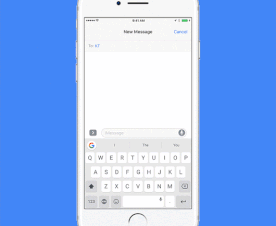
Voice Typing
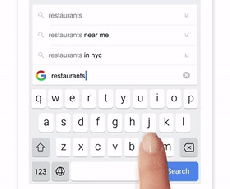
Glide Typing
Type words at a time by sliding your finger from letter to letter
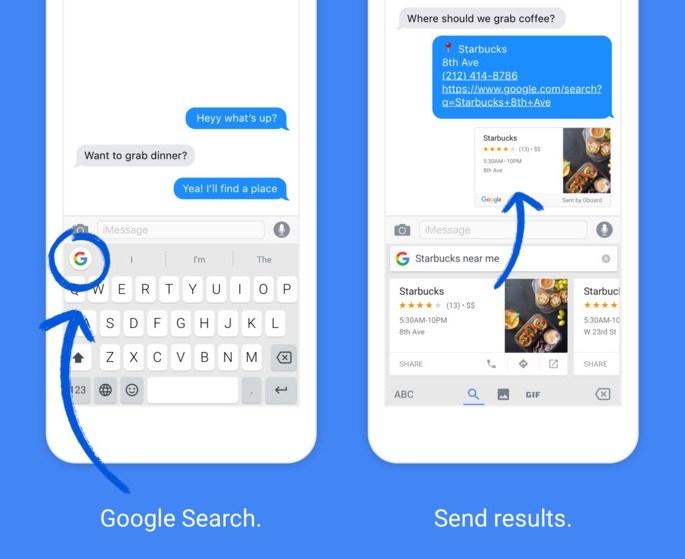
Search and Share
Press the G to search and share anything from Google
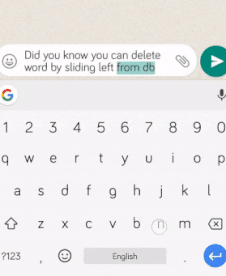
Gesture Delete
Slide left from the delete key to quickly delete multiple words
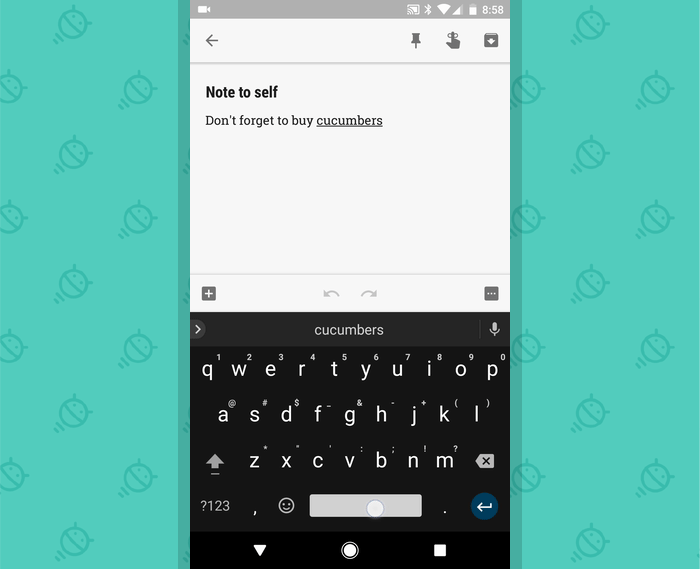
Gesture Cursor Control
Slide your finger across the space bar to move the cursor
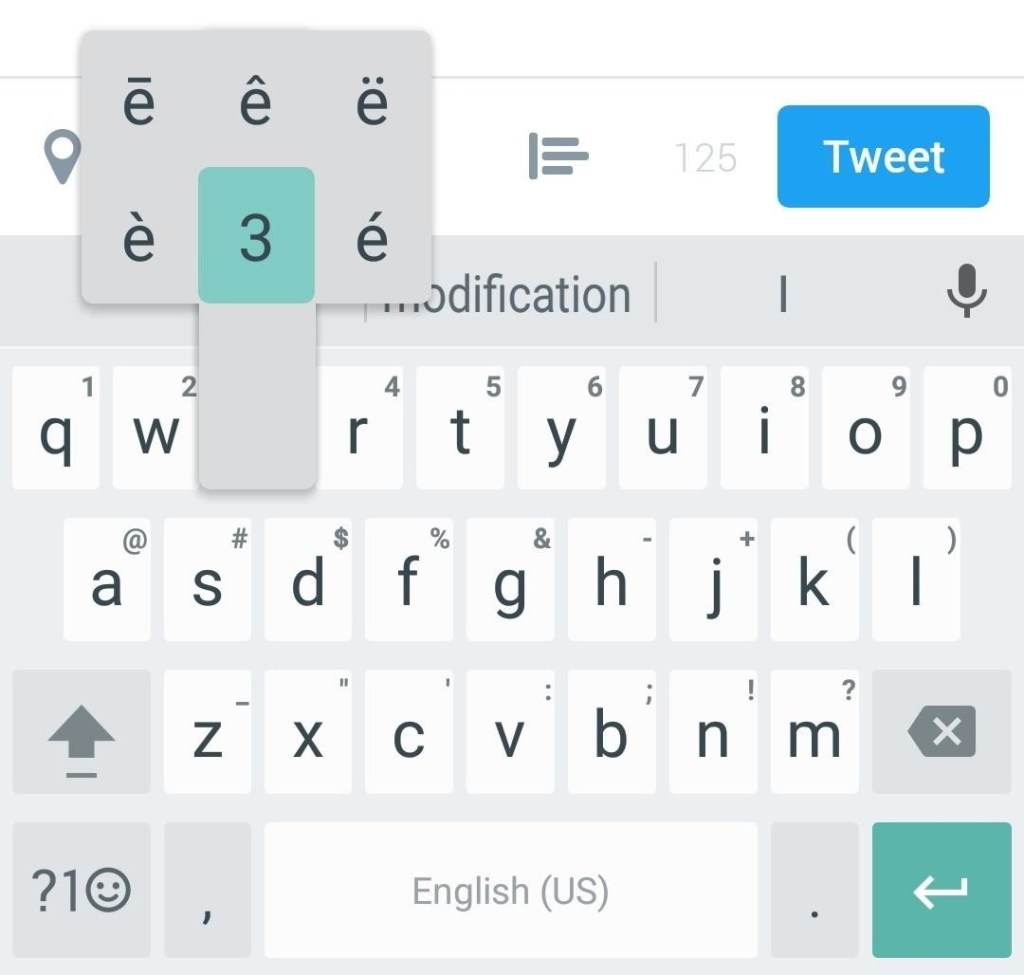
Symbol Hints
Show quick hints to access symbols with a long press
(Settings → Preferences → Long press for symbols)Visual Studio Code
Command palette
Ctrl
+Shift
+P
Navigate files
Ctrl
+P
Comment out lines
Ctrl
+/
Copy Lines Down
Shift
+Alt
+↓
Add cursor at next instance of selection
Ctrl
+D
Add cursors to selection line ends
Ctrl
+Shift
+L
Delete lines
Ctrl
+Shift
+K
Join lines
Ctrl
+J
Toggle text wrap
Alt
+Z
Expand selection
Shift
+Alt
+→
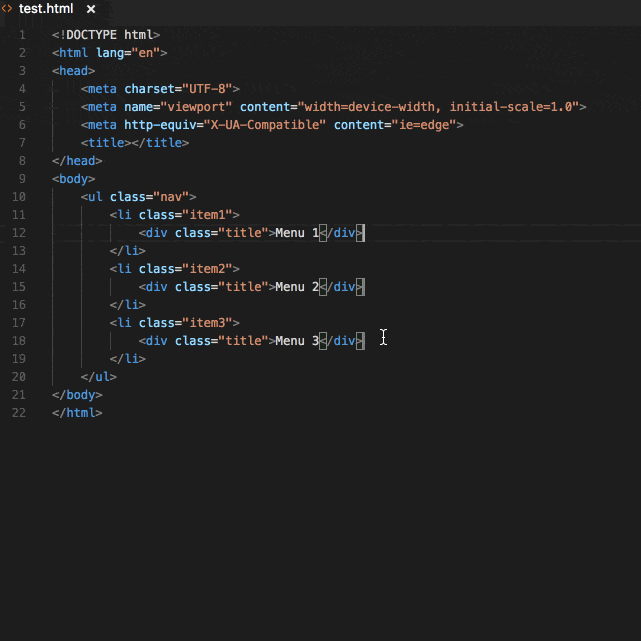
Terminal
Note: on Windows, use git bash (easy) or Linux bash (powerful)
cd [directory]
Change directory
cd ..
Up one level
touch [file names]
Create files
mkdir [folder names]
Create folders
start .
Open file explorer here (Windows)
nautilus .
Open file explorer here (Linux)
code .
Open VS Code here
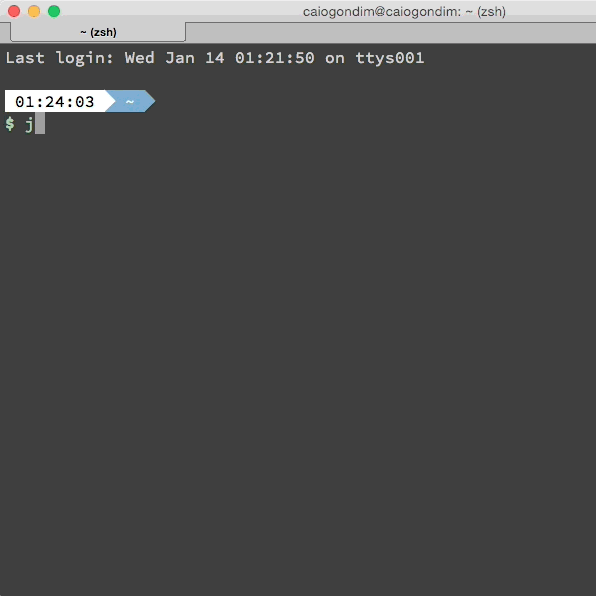

Linux (Ubuntu)
Open terminal
Ctrl
+Alt
+T
New terminal tab
Ctrl
+Shift
+T
Go to terminal tab [N]
Alt
+0
to9
Close terminal tab
Ctrl
+D
or Ctrl
+Shift
+W
Cancel terminal command
Ctrl
+C
Switch virtual desktops
Ctrl
+Alt
+↓
or ↑
Save area screenshot to clipboard

Run any terminal command

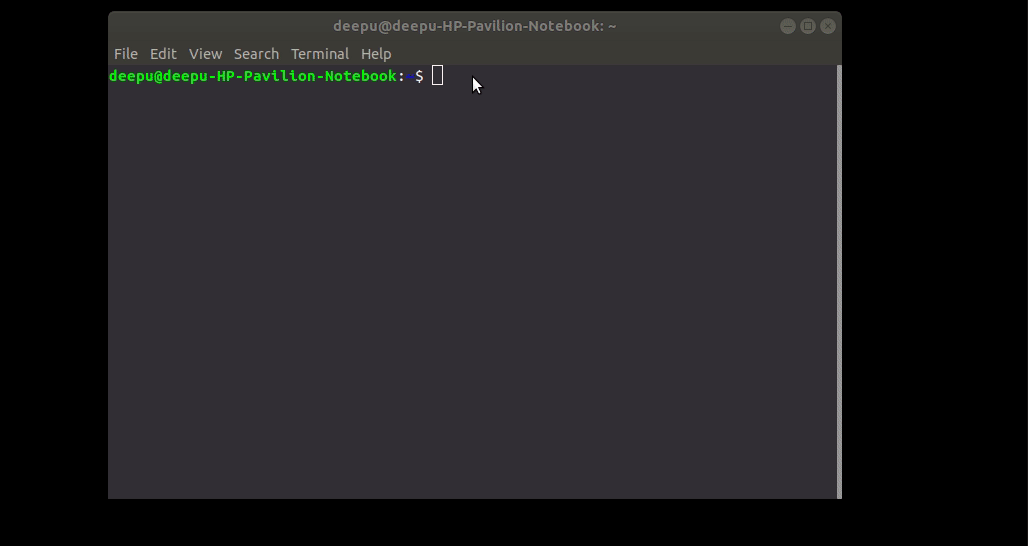
Don't push harder,
lower the resistance.
Want to help?
Missing out on your fave shortcuts?
Comments or suggestions?
Want to help develop this site?
Let me know! 🙌